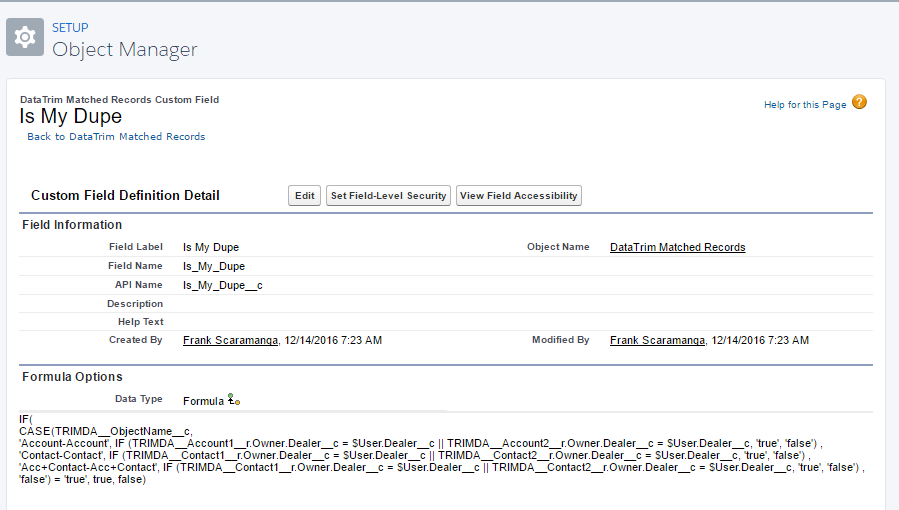With DataTrim Dupe Alert, Matching and Merging records is NOT limited to being a one-man’s Job.
By intelligently segmenting your data into logical parts, you can match and review these parts separately.
By involving multiple data-stewards and even end-users, you will improve the effectiveness of your cleaning process and increase your visibility to the cleaning initiative.
In this and 2 related blogs we will talk about:
- Segmentation: How to break your data into logical segments, and how to create views for more effective reviewing and matching.
- Permissions: Sharing Rules, Record Ownership, and how you provide review and merge processes respecting this.
- Collaboration: Engaging the End-users in the Review and Merging process, or just allowing them to provide feedback on the duplicates.
Permissions
Having Privacy, Sharing Rules, or other mechanisms which ensures that each user do not have access to the entire database may impact the way you want to perform your deduplication.
Not only do you want to make sure that data is not being visible across these rules, but you may also want to think about how to reduce the administrational overhead of creating reports for individual entities/users and maintaining these on an ongoing basis.
In the blog entry: Segmentation we talked about how you can segment your database and break it down by ownership or business unit
But DataTrim Dupe Alerts offers you even more advances option for setting this up in an optimal way fitting your needs.
In DataTrim Dupe Alerts, the owner of the Alert also becomes the owner of the Alert Result and the Matched Records containing the information about the potential duplicates.
This is a very simple approach, in addition to your privacy settings, to make sure that only the owner of the alert is capable of seeing the dupes, and thus being able to review and merge.
This very strict privacy approach will of cause eliminate all doubt about others getting access, but it also restricts the access to one user only, and so you will not be able to take advantage of the Dupe Status feature where everyone in a group is capable of seeing the dupes and perform the review and merge.
You should therefor think about other information elements which is common for the group of users, and use this in the filters.
| Filter | Description |
| Owner.Business_Unit__c = ‘Brand1’ | All records where the Owner of the records belongs to a particular brand/business unit |
| Owner.Profile.Name = ‘Data Steward’ | All records where the user of the records owner has a particular profile |
The same thing applies for the List Views on the Matched Records Object. You could create a view for each Business Unit/Country, make this visible only to a particular group of people etc. but if you have many such groups. e.g. if they were resellers/partners/distributors etc. the maintenance of these views will become enormous.
In this scenario, you could create a formula field on each Matched Record, which, by a simple lookup, would determine if the particular Matched Records should be visible to the individual user or not.
Next you create a few Generic Views which only shows Matched Records which the current user entitled to see.
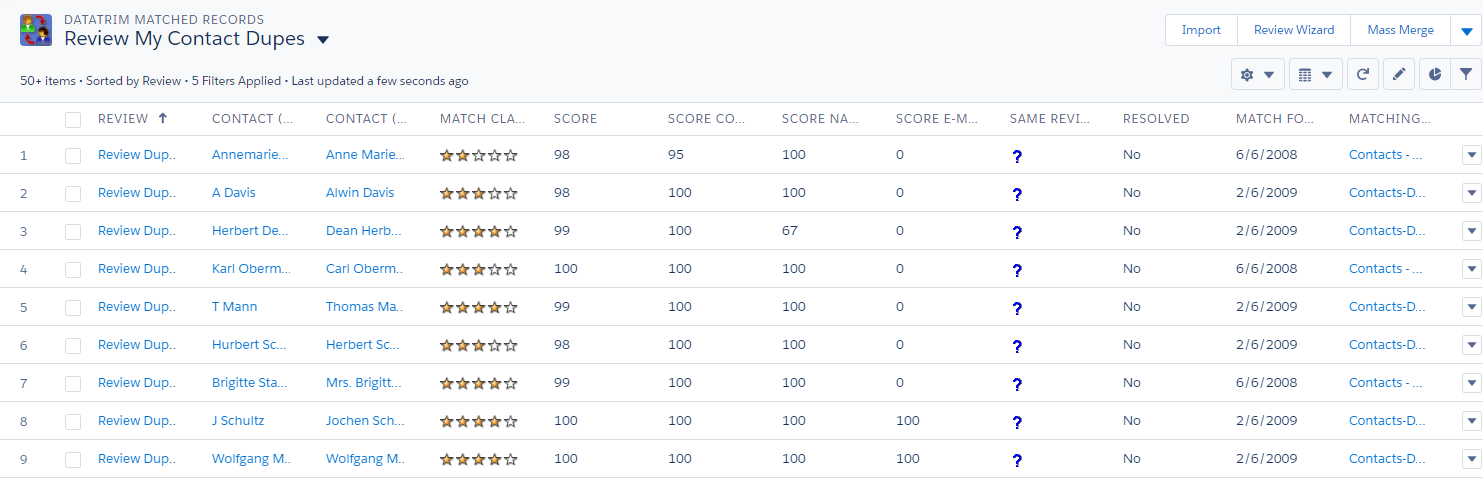
How To…
On the DataTrim Matched Records Object, create a New Field: Is My Dupe
This field is a formula field, which compares an attribute of the current user ($User) to the same attribute of the owner of the 2 records in the pair (Matched Records).
IF(
CASE(TRIMDA__ObjectName__c,
'Account-Account', IF (TRIMDA__Account1__r.Owner.Dealer__c = $User.Dealer__c || TRIMDA__Account2__r.Owner.Dealer__c = $User.Dealer__c, 'true', 'false') ,
'Contact-Contact', IF (TRIMDA__Contact1__r.Owner.Dealer__c = $User.Dealer__c || TRIMDA__Contact2__r.Owner.Dealer__c = $User.Dealer__c, 'true', 'false') ,
'Acc+Contact-Acc+Contact', IF (TRIMDA__Contact1__r.Owner.Dealer__c = $User.Dealer__c || TRIMDA__Contact2__r.Owner.Dealer__c = $User.Dealer__c, 'true', 'false') ,
'false') = 'true', true, false)
Next: Create the generic List Views required for the resellers/partners/distributors, and make sure you filter on the Is My Dupe Field. Make sure that these users cannot edit the List Views and that they do not have visibility to other list views than those which are meant for them.
| Edit Filter (Lightning) | Edit Filter (Classic) |
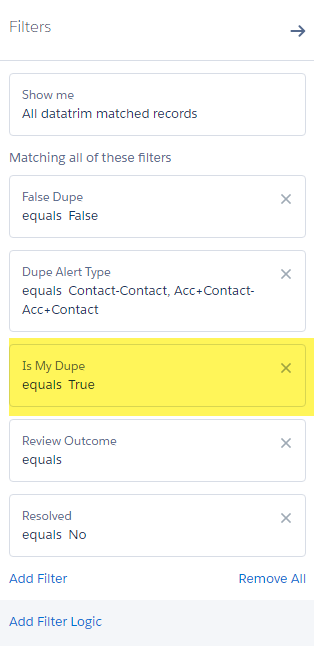 |
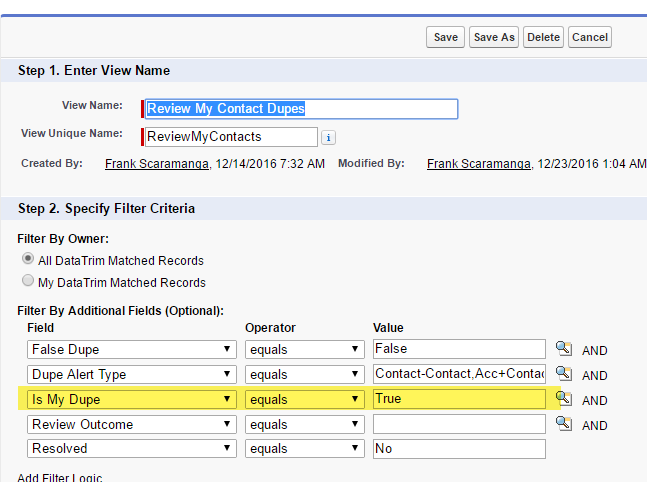 |