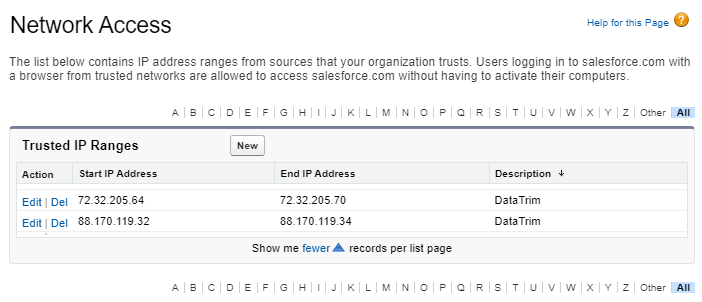To ensure a secure connection between salesforce and the servers which are running the matching processes, the IP addresses needs to be added to your list of secure connections:
Go to: Setup -> Settings -> Security -> Network Access
Add the following IP ranges to your list:
• Start IP Address: 72.32.205.64 End IP Address: 72.32.205.70
• Start IP Address: 88.170.119.32 End IP Address: 88.170.119.34