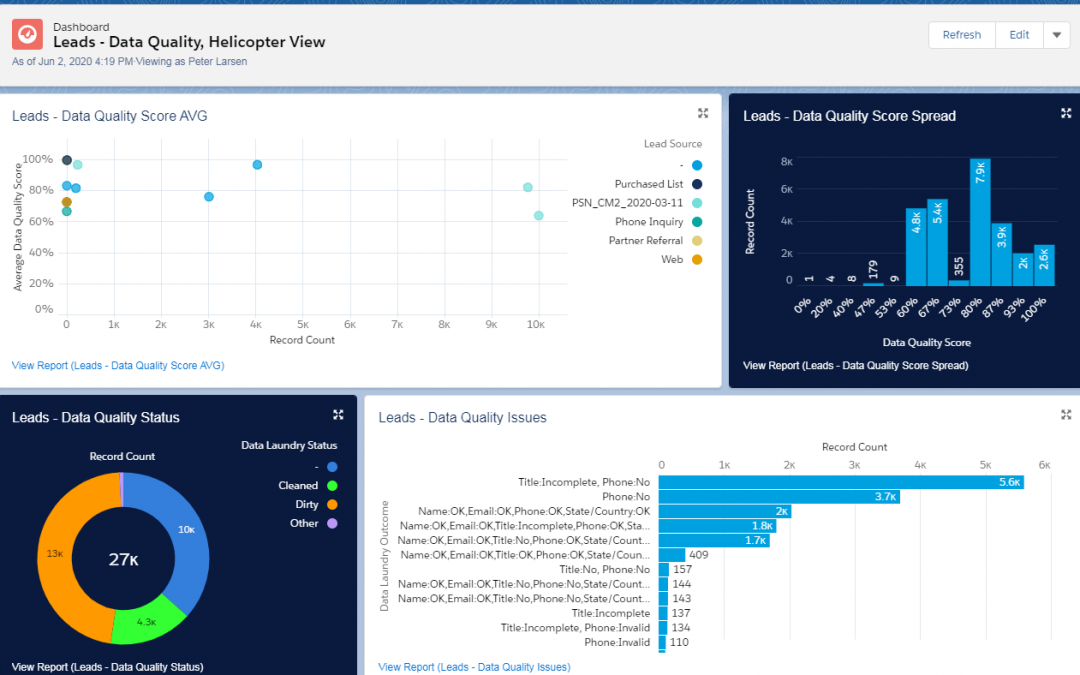Data Quality Dashboards, out of the box.
Support for Custom Data Quality Score formulas, and the ability to schedule the Data Laundry to clean your Laundry Baskets on a scheduled basis.
All New features of the June 2020 release of the DataTrim Data Laundry App.
Data Quality Dashboards
The DataTrim Data Laundry now comes with built in Data Quality Dashboards. Based on the collaboration with our clients, we have created a set of reports and dashboards.
These reports and dashboards illustrate the Data Quality of data in the Accounts, Contacts and Leads table.
When you install or upgrade to the June 2020 version of the App, the reports and dashboards are available for you to use AS IS. They can also be modified to adapt to your specific needs.
All part of the package.
Measure and Assess you Data Quality to get started
The Dashboards are an effective way to measure and assess your Data Quality. Measuring and Assessing your Data Quality is step one on the road to higher data Quality.
Once you have measurable metrics for your data quality, you can more easily start improving the data quality. As the Data Quality metrics grow, you prove that your effort makes a difference.
The average data quality score is not just a number. You should break this down by data source, status or similar to get more detail. This way you can get a better understanding of where to start and where to end.
Geographical and Address standardization
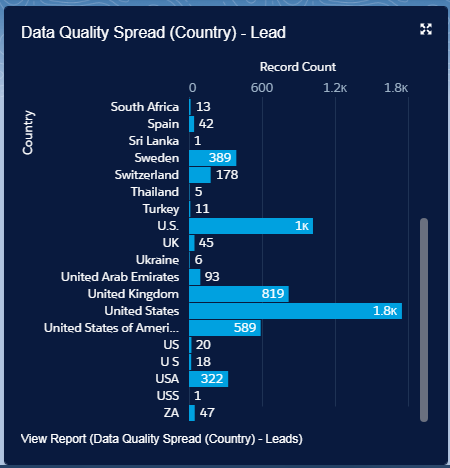 Many Data Quality initiatives start with a clean-up of basic country and state data for better assignment of leads, accounts etc.
Many Data Quality initiatives start with a clean-up of basic country and state data for better assignment of leads, accounts etc.
The Dashboard includes reports to show you the spread of Country and state names. A quick win to get your data right from the start.
The Ability to map business card job titles into Job Role and Job Function is one of the valuable and innovative features of the DataTrim Data Laundry. This mapping is a product of tight collaboration with clients already using the Data Laundry.
Get a handle on the Job Titles
A special report will show you how your current contacts and leads are split across Job Role and Job Function. It indirectly shows you what you might be missing with regards to target audience for your marketing initiatives.
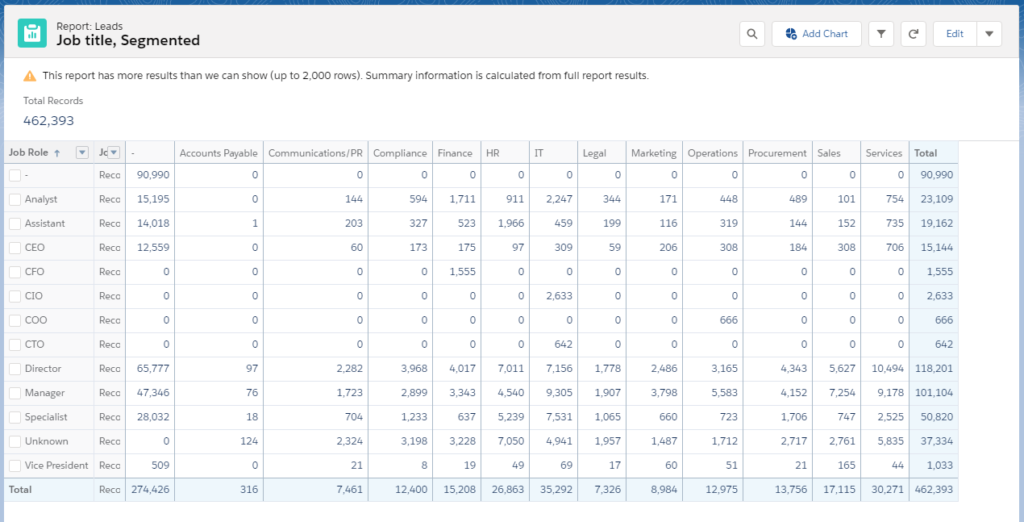
Adopted the mapping to your targets and business area and professional titles. We are happy to help you get started, but more about this in a future article, so please come back soon 😉
Scheduling your Data Laundry Baskets
Cleaning the Laundry Baskets is the way to process the data using the built-in cleaning algorithms. The processing of the Laundry Baskets is also a way to make sure that the Data Quality Scores are updated as your records are modified over time.
You can even run the Baskets in Validate mode, skipping the cleaning algorithms, and only update the Data Quality outcome and scores.
With the new feature you can now schedule the Alerts to run on a regular basis using the Salesforce Scheduled Apex Job functionality.
Simply, activate the scheduling, and include your baskets in the schedule and your baskets are cleaned on a regular basis.
You can even clean the data daily, making sure that country and state are cleaned, and the data quality is assessed before you assign the lead/account to your marketing/sales team, eventually catching “bad” records from going into expensive business flows.
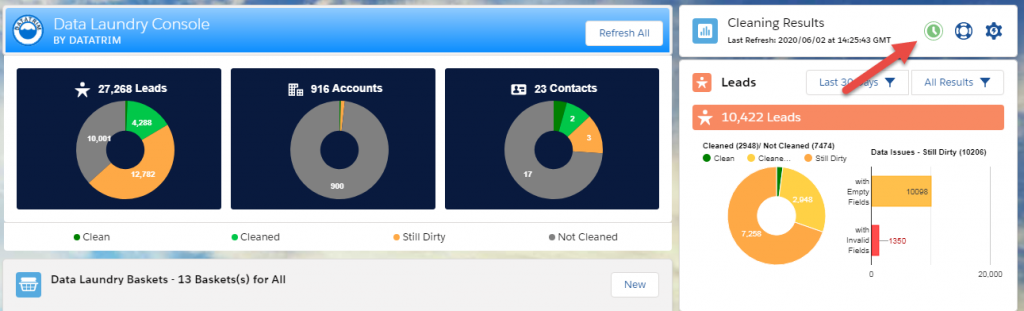
Custom Data Quality Scores
What does a Data Quality score represent?
“The Data Quality Score should represent to which level your business-critical data are complete, valid, accurate and consistent”
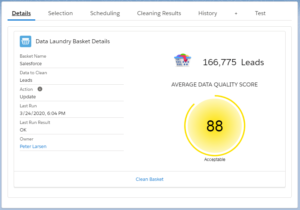
The Data Quality score for Account, Contact and Leads, which are part of the managed package are generic formulas, based on a number of examples used by our clients. It may be a good generic staring point, but there is no guarantee that this is perfect for you in the long run.
The DataTrim Data Laundry App supports the use of Custom Data Quality Score fields. All you have to do is to go ahead and create your own formula, reference it in the setup and you are set to go. The Data Quality Scores for your baskets will now be calculated based on your definition of business critical fields to monitor.
Learn More
 Take a quick look at our short series of Articles explaining the road to better Data Quality:
Take a quick look at our short series of Articles explaining the road to better Data Quality:
1) Understanding Data Quality.
2) Assessing the Data Quality.
3) Improving Data Quality.
4) Data Management Plann.
Or check out this article and associate video: Using the DataTrim Data Laundry App, we managed to Assess and Improve the Data Quality of a client database with 700.000+ records in less than 3 days: Data Quality Assessment and Improvement with DataTrim – Your Data Laundry
Contact Us for more information
Don’t hesitate to reach out to our support team if you run into any question
Contact Support