-If you think viewing, building and managing account hierarchies is an important part of managing accounts, identifying up-sell and cross-sell opportunities etc. then check out this App:
Organizing your Account Hierarchies
“A new way of organizing your Account data, linking parent and child accounts, merging duplicate, changing owners etc.”
Linking Accounts in Parent-child relationships
Although salesforce provides you with an excellent way of storing all the information related to accounts, the 360 degree view— including the relations are not always present in a database where accounts are stored as individual records, so the overview needs to be built and managed.
By leveraging the searching capabilities from the successful deduplication solutions; Entry Check and Dupe Alerts, DataTrim has provided a new magic touch to searching, looking for and managing related accounts.
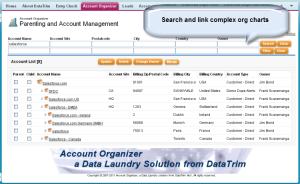
Managing Account Ownership
Identifying accounts, which are not correctly positioned into an account hierarchy will not only cause an inaccurate roll-up of e.g. revenue and activated for a large account. Assigning the accounts to the appropriate Account Managers is key to successful account Management. While the Account Organizer presents accounts which may be related, it also allows you to reassign the account with a single click.
Merge duplicate accounts
Duplicates always exists, face it. And although there are many ways to effectively detect, identify, and even prevent duplicates from being created, they will always be there, so why not let the users participate in the cleanup of your records. The Account Organizer has integrated the Salesforce merge wizard, so that you at any time when you stumble across a dupe, quickly can merge the records and continue your work.
Unmatched Search and Filter functions.
While the salesforce search feature allows you to use wildcards it still expects you to type the account name in exactly the same way as it is stored in the database. But accounts can be stored with many names, abbreviations, legal name, dba (doing-business-as). The advanced search capabilities in the Account Organizer uses a variation of different searched which will give you a broader search, and which may provide you with account records which you wouldn’t normally get.
In your database you may have accounts which you store for integration purposes. Records which have been migrated from your ERP or finance system, but which in reality are “non-active”.
It could be that you have found the record to be a duplicate, and you have decided to “block” the records and only work with the master record, but you cannot delete the account due to the integration you have with your back-office system. The Account Organizer has the possibility to exclude these accounts from your search results, so that your search becomes more accurate and exact.
You may also have many accounts with similar names. In certain industries or segments descriptive words like: hospital, building, construction, consulting, service etc. may appear in many company names. When you search using these words you will of cause get very long list in your search results. With the Account Organizer, you can add the descriptive words which you have in your account database, and make the account search even more accurate by letting the search process ignore these words and focus on the essential parts of your account names.
Always available: One button launch
The Account Organizer can be launched from a list view, a single account, or directly from the Account Organizer Tab. All the functionality is provided on one single page, just point and click to manage your accounts.
-explore this “must have” application today: Get it Now
