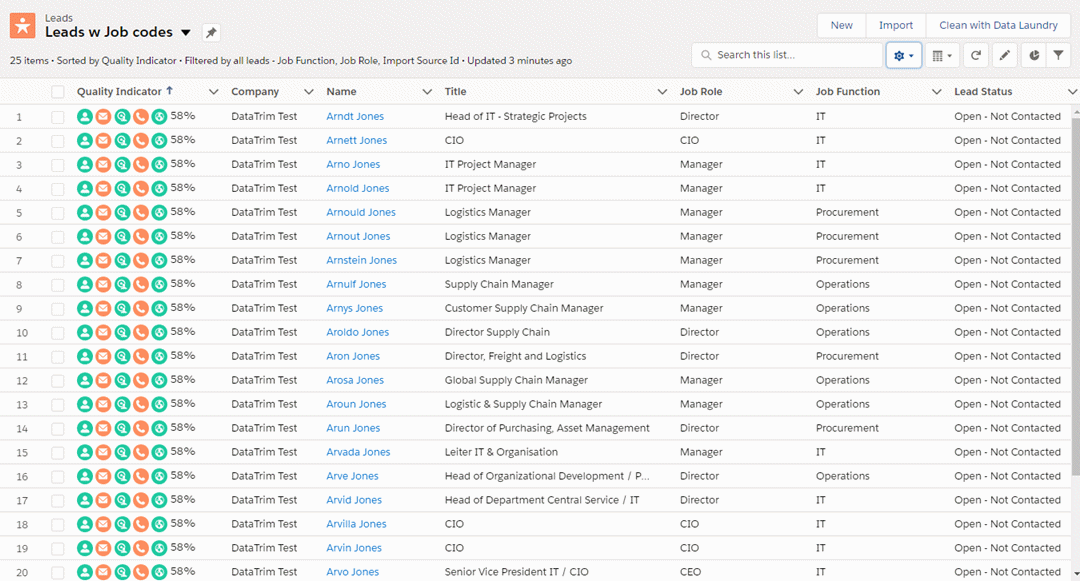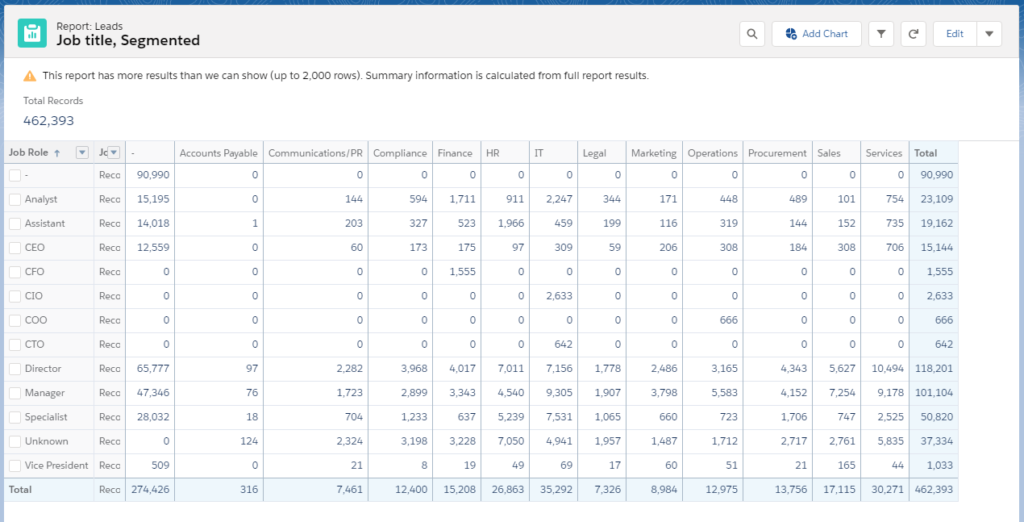Convert Global Job Titles to Segment-able Job Role and Job Function picklist values
Did your Marketing Manager ever asked you: How many CEO’s do we have in our prospect list?
-and did you realize that when you created your report and defined the filter for the Job Title field, that you most likely did not get the real number, but just those where the Title literally was “CEO”. So, unless you started adding, ‘Chief Executive Officer’ and other variations – you probably didn’t get them all.
Consequently, when you finally got the number, you Marketing Manager likely says: ‘That is not enough!!, did you include all Managing Directors, Presidents, General Managers and business owners etc.?’ Damn, back to the report section, and now you must try to find all Titles which fits that unspecified ‘etc.’-value.
In reality, due to the large variation in the way people put the titles on their business cards, not to mention the customer records without a proper Job Title, a certain percentage of your customer records may never get selected as targets for the campaigns your Marketing Manager is running.
Wouldn’t have been great if the 1000’s of different job titles in your customer database could be segmented, by simply selecting: CEO???
With the Job Title coding in the DataTrim Data Laundry you now can. The DataTrim Data Laundry will be able to Standardize and Normalize job titles from around the world and convert these fancy business cards titles into a select set of values.
De-structuring a Job Title
The DataTrim Data Laundry includes 2 new fields: Job Role and Job Function, which both are picklists, and using picklists you can at any time drill down and get the target group for your report and campaigns.
Job Role indicates what Role the person has, i.e. CEO, Director, Manager, Analyst, Assistant etc.
Job Function indicates in which part of the organization the person works, i.e. Finance, IT, Sales, Procurement etc.
By combining these 2 you can get: Directors in Procurement, Managers in Support and of cause all the CEO’s regardless of what they have written on their Business card.
Job Roles and Job Functions in DataTrim
In DataTrim we have tried to create a select list of picklist values which covers the most commonly used marketing targets roles and functions:
Job Role
| Job Role | Description |
| CEO | Chief Executive Officer, President, General Manager |
| CFO | Chief Financial Officer |
| COO | Chief Operation Officer |
| CIO | Chief Information Officer |
| CMO | Chief Marketing Officer |
| CTO | Chief Technology Officer |
| Vice President | Vice President, VP, SVP, EVP, Sr. VP etc. |
| Director | Director, Gerente, Directeur, Direktorin |
| Manager | Manager, Mgr., Chef, Jefe, Surpervisor |
| Analyst | Analyst |
| Assistant | Assistant, Secretary, Asistente, Administrator |
| Advisory | Consultant, Advisor, Counsel |
Job Function
| Job Function | Description |
| Finance | Controllers, Treasury and Accounting |
| Procurement | Procurement, Buyers, Purchasing, Sourcing and Supply Chain |
| IT | Information Technology, Systems, Network, Infrastructure, CRM, ERP etc. |
| Operations | Operations, Shared services and Administration |
| Sales | Sales, Ventas and Commercial |
| Marketing | Marketing, Creative, Advertising, Lead and prospect Management and web |
| Communications/PR | Communication, Public Relations and Investor Relations |
| HR | Human Resources, Travel Manager and Payroll |
| Accounts Payable | Accounts Payable and A/P |
| Compliance | Audit, Data Privacy, Regulatory and Security |
| Legal | Advocates, General Counsel, Contracts and Risk |
When the business card job titles are passed through the Data Laundry, the job titles are scanned and using sophisticated and data recognition algorithms which also include language variations, a Job Role and a Job Function is identified, and the 2 DataTrim fields will be populated.
Once you have passed your data through the Data Laundry you will now be able to segment your customer data based on Job Role and job Function, and get the right target for your campaign and/or reports.
There may be situations where the algorithms cannot identify the Job Role and/or a Job Function. This can simply be because the Job Title provided doesn’t contain sufficient information. In these cases, your record will be flagged with an indicator which will allow you to easily identify these records in reports and list views.
Furthermore, after having done the above and now being able to identify these un-segment-able records, you should now start thinking about what to do with them.
-And eventually pass them over to a team who can enrich the Job Titles via e.g. LinkedIn so that your customer data becomes selectable for your targeted campaigns.
Next: Customize the job Title mapping.
In some cases the Data Laundry cannot identify the Job Role and the Job Function.
You may have job titles in your database that our algorithms cannot understand.
In this case you can create your own list of values and their corresponding Job Title and Job Function. Once you add this list to the Data Laundry, your mapping will take priority over the default values in the Data Laundry.
Please check out this article for more about how to: Customize the Job Title mapping in the Data Laundry
Contact Us for more information
Don’t hesitate to reach out to our support team if you run into any question
Contact Support