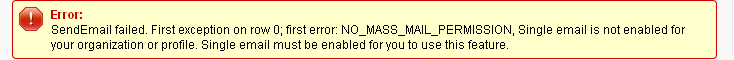If you have tried to perform the OnBoarding process for DataTrim Dupe Alerts in a Sandbox environment you may have encountered an error message:
As the Error indicates: sendng out emails is not enabled for your (sandbox) org.
SendEmail Failed: First Exception on row 0; first error: NO_MASS_MAIL_PERMISSION, single emails is note enabled for your organization or profile, Single email must be enabled for you to use this feature.
As part of the OnBoarding process an email is sent to our support center, this email allows our team to verify that the OnBoarding has been performed successfully.
Without this email, the OnBoarding will not be verified and thus completed.
Salesforce does not enable emails by default in sandboxes, so you will have to go and enable the emails manually.
Use the following link to modify the email deliverability:
https://test.salesforce.com/email/admin/editOrgEmailSettings.apexp
The link should get you to a screen which contains the element which you see below.
You can also navigate to the Email Deliverability section under the salesforce setup manually:
Administration Setup -> Email Administration
Set the Access Level to: All email
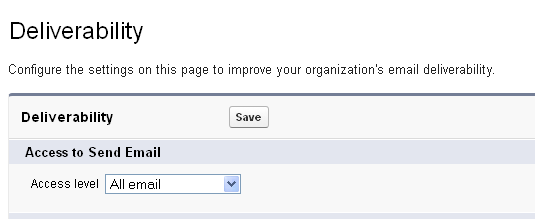
You should now be able to complete the OnBoarding process.